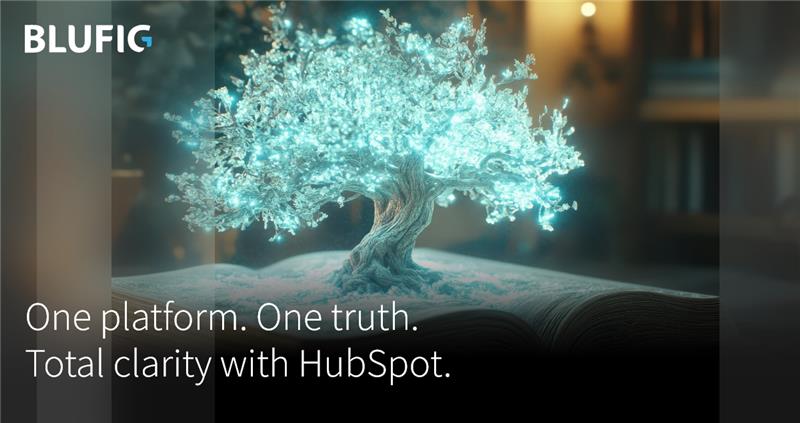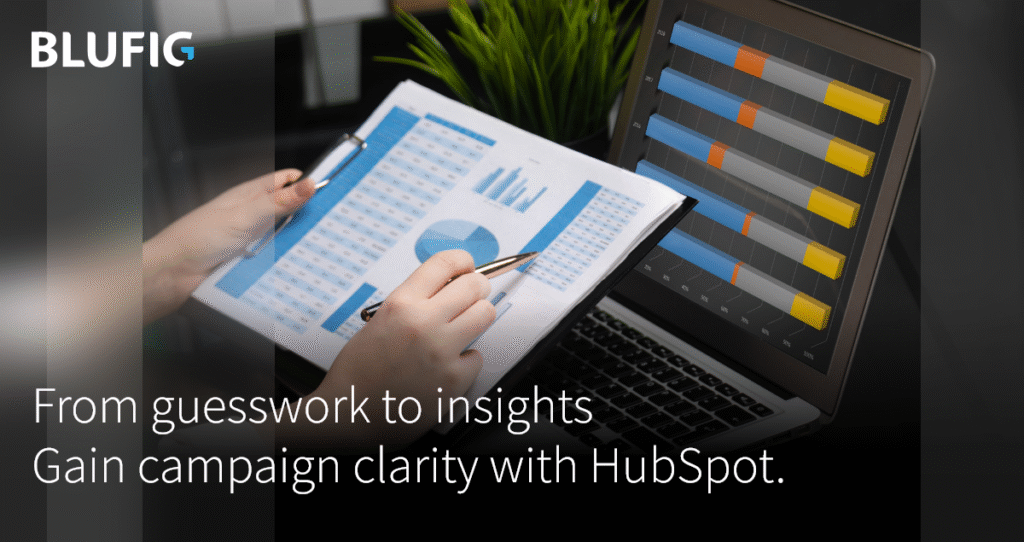To ensure that every dollar they spend brings results, marketers need a clear idea which of their campaigns are actually generating leads and revenue. HubSpot Reporting Tools offer a powerful solution by consolidating data and providing clear insights into performance. 83% of marketing leaders will agree that proving ROI is a top priority, yet only 36% feel confident in their ability to measure it.
When ads, emails, and website analytics live in different silos, marketing teams end up spending more time piecing together data than analysing them. Meanwhile, CMOs grapple to identify which channels truly impact revenue. There’s a smarter way to ensure your budget is invested in the right opportunities, not lost to guesswork.
In the following sections, we’ll delve into how HubSpot’s attribution and campaign analytics reveal what’s really working in your marketing, and why these insights are crucial for maximizing ROI, optimizing strategy, and making every marketing move count.
Turn Campaigns into Insight Powerhouses with HubSpot’s Reporting Dashboards
HubSpot’s reporting ecosystem is built for alignment: marketing, sales, and service teams all report into the same system, using the same data. This means you can create dashboards that mix CRM data (like deals and contacts) with marketing metrics (like email opens or ad clicks) in a single view.
HubSpot comes with dozens of ready-made reports and dashboards, but it also offers a drag-and-drop report builder that can blend any two or more objects in the CRM. For instance, you might combine a list of campaigns with deal amounts to see revenue per campaign.
Or you can use HubSpot’s dashboard templates to quickly set up visual reports on key KPIs – choosing from pre-built dashboard packs for common use cases. These dashboards can be tailored: you can filter by date, region, or any contact property (e.g. buyer persona), and you decide who gets to see each dashboard through advanced permissions.
Launch full-funnel campaigns with reliable, scalable implementation and automation.
What is HubSpot Attribution Reporting and Why It’s a Game Changer
It is the process of assigning credit for a conversion such as a lead or a sale to one or more marketing touchpoints. In HubSpot, an attribution report collects all the interactions a contact had on their journey – emails, ad clicks, content downloads, etc. – and then applies a model to decide which actions get the credit for the final outcome
Attribution Reporting Models in HubSpot
Model | What It Credits | What It Misses | Best Used For |
First-Touch Attribution | The first interaction (e.g., a Google ad click) | Mid-funnel nurturing steps, final conversion actions | Understanding top-of-funnel lead generation |
Last-Touch Attribution | The final action before conversion (e.g., form fill) | Early engagement and middle-of-funnel touchpoints | Optimizing bottom-of-funnel conversion triggers |
Multi-Touch Attribution | All significant interactions throughout the journey | It offers full visibility | Full-funnel ROI analysis and campaign performance insights |
While useful, traditional models provide a narrow view, often overlooking the impact of mid-journey touchpoints such as nurturing emails, blog visits, or retargeting ads that also influence the buyer’s decision.
This is why HubSpot’s multi-touch attribution is so powerful: it distributes credit across all interactions leading up to a conversion, offering a fuller, more accurate view of ROI.
Map the Entire Buyer Journey with Multi-Touch Attribution
Research shows that the average buyer interacts with a brand around 62 times over six months before deciding to purchase. These touchpoints include everything from ad clicks and email opens to blog visits and demo signups. HubSpot’s multi-touch attribution reflects this reality by assigning credit to all meaningful interactions, not just the first or last.
For example, LinkedIn ads might support a deal without being the final click. That’s critical in B2B, where deals evolve over time and through multiple steps. By valuing “assist” touchpoints like an email that warmed up a lead days or weeks before a demo, you make smarter investment decisions.
These reports surface hidden contributors. HubSpot connects the dots across the funnel, showing how different assets work together. With this visibility, you can refine campaigns and optimize every touchpoint, not just the ones that close the deal.
Make Performance Analyse East with HubSpot Campaign Analytics
HubSpot’s campaigns tool makes it easy to see how each marketing effort is performing by pulling together all related assets under a single campaign dashboard. Instead of checking multiple tools or reports, you get a centralized view of sessions driven by campaign links, contacts generated, and the number of existing contacts who interacted with your assets. Anyone who engages with a campaign element—like clicking an ad, opening an email, or filling out a form—is counted as an “influenced contact”.
Beyond simple engagement metrics, HubSpot tracks real-time performance at both the asset and campaign level, including email open rates, landing page conversions, ad impressions, and overall revenue influenced. You can compare campaigns side-by-side, filter by buyer persona or date range, and quickly identify what’s working and what’s not.
Bridge the gap between sales and marketing with lifecycle tracking and lead scoring tailored to your funnel.
Get Tailored Metrics for Business-Specific Goals with HubSpot Custom Reports
When default dashboards fall short, custom reports step in to deliver clarity that matches your unique business model. Whether you’re managing multiple teams, regions, or product lines, HubSpot’s reporting flexibility ensures you’re not forced into one-size-fits-all metrics.
Feature | What it Does | Use Case |
Custom Report Builder | Combines CRM data, marketing activity, web analytics, and custom objects | Track metrics like conversion rate by persona or revenue by campaign source |
On-the-Fly Segmentation | Filters by region, product line, campaign, or buyer stage | Enables apples-to-apples comparisons and precise insights for targeted analysis |
Role-Based Dashboards | Create dashboards for executives, marketing, or sales teams | Each team sees only what they need—pipeline vs campaign metrics, for example |
Built-In Templates & Permissions | Use starter templates and restrict dashboard visibility by role | Saves setup time while keeping sensitive data access controlled |
Create Dashboards that Drive Action to Your Business
HubSpot’s dashboards are built to move beyond passive reporting and help teams act on data quickly.
- Start with templates or pre-built options to create dashboards that combine key reports like campaign ROI, lead conversion rates, and pipeline status all in one unified view.
- Customize dashboards by team or function. Marketing might focus on engagement metrics, while sales monitors deal stages and close rates.
- Interactive elements allow stakeholders to drill into metrics for deeper insight, helping teams understand what’s driving results.
- Automated sharing via email or Slack ensures everyone gets regular updates without manual effort, keeping leadership and teams in sync.
- Visual tools like funnel charts, time-series graphs, and conversion tables make it easy to spot trends, gaps, or drop-offs at a glance.
- Unified marketing and sales data ensures all teams work from the same metrics, eliminating reporting conflicts and reducing dependence on third-party BI tools.
Common Mistakes to Avoid While Using HubSpot’s Reporting
- Over-relying on first- or last-touch attribution: Focusing only on the first ad click or final conversion page ignores key mid-funnel touchpoints. Multi-touch attribution gives a fuller picture of the buyer journey and should be reviewed alongside simpler models.
- Inconsistent tagging or missing campaign data: If you forget to tag landing pages, emails, or ads correctly, they won’t show up in campaign reports. Inconsistent UTM usage also prevents HubSpot from grouping and attributing visits properly.
- Neglecting custom reports: Relying solely on default dashboards can limit your visibility. Each business has unique goals: custom reports help track the KPIs that matter most to your team.
- CRM sync issues and poor data hygiene: Misaligned lifecycle stages or missing campaign names can break attribution chains. Regularly audit your setup to ensure forms, automations, and imports properly associate contacts with the right campaigns.
Get the Most Out of HubSpot Reporting with Blufig
A full-service MarTech agency, Blufig is a certified HubSpot Solutions Partner with a proven track record of implementing, optimizing, and scaling HubSpot for over 130 B2B brands across geographies and industries.
We help growth-focused teams set up HubSpot in a way that delivers clear, actionable reporting aligned to business goals.
- Structured Setup for Clean Attribution: Blufig configures your HubSpot environment to support accurate multi-touch attribution—linking every form, page, email, and ad to defined campaigns using consistent UTM conventions and campaign objects.
- Custom Dashboards That Reflect Business Goals: Whether it’s pipeline visibility for sales or lead-source breakdowns for marketing, Blufig builds tailored dashboards that surface the right KPIs for the right roles—executives, marketers, and sales reps alike.
- Optimized Lifecycle Tracking & Lead Scoring: Their team aligns lifecycle stages and scoring logic to your actual buyer journey, so reports show not just engagement—but progression. This helps both marketing and sales teams trust and act on the data they see.
- Built-in Automation & Data Hygiene: Workflows are designed to route leads, update properties, and maintain clean data, enabling reporting that’s both real-time and reliable.
- Ongoing Support & Reporting Enhancements: As your strategy evolves, Blufig stays involved, enhancing dashboards, refining attribution models, and ensuring HubSpot continues to reflect the way your business measures success.
Get expert-led strategy and audits to align your tech stack with growth goals.
Organizations that align their sales and marketing data see dramatically better results, and HubSpot is built to enable that alignment. When both teams share a CRM and dashboards, they work as one unit toward revenue. Decisions on budget, content, and strategy become grounded in real numbers, not opinions.
Investing the time up front to set up HubSpot’s attribution and campaign analytics means your marketing efforts become a powerful, measurable engine for growth. Ready to turn data into direction? Get in touch to set up HubSpot the right way.
Looking For A Marketing Partner?
We will make it worth your while!