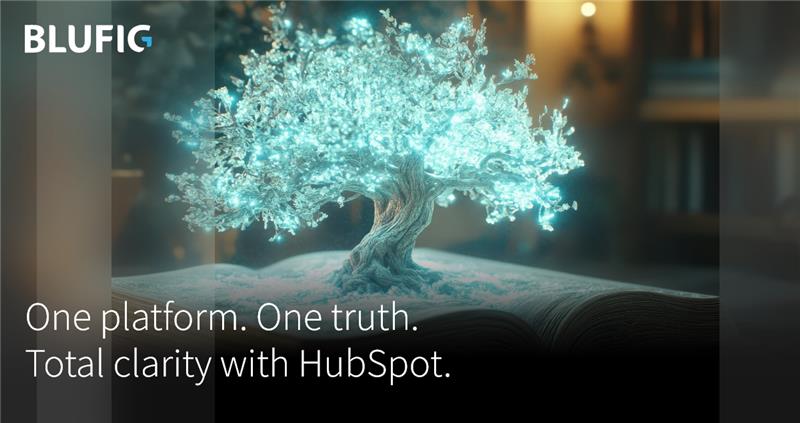B2B organizations generate over 2.5 quintillion bytes of data every day globally, yet much of it ends up stuck in disconnected systems. HubSpot data management is emerging as a powerful way to bring structure and clarity to this chaos. 68% of organizations now say these silos are their biggest challenge in managing data.
Customer data lives across marketing platforms, CRMs, sales tools, and support systems. Without a unified view, teams waste time reconciling reports, duplicating efforts, and chasing incomplete information. This slows down decisions, weakens targeting, and makes scaling feel chaotic.
That’s why more companies are turning to unified CRM platforms that bring everything under one roof. HubSpot offers exactly that: a connected ecosystem where marketing, sales, and service teams work from the same, reliable data source.
In this blog, we’ll explore how HubSpot helps create a single source of truth, breaking down silos, improving visibility, and turning scattered data into strategic clarity.
What Data Silos are Really Costing Your Business
When sales, marketing, and service teams operate from separate tools, data inconsistencies quickly arise. For example, two teams might interpret “Qualified Lead” differently, producing conflicting reports and misaligned strategies.
In siloed setups, companies can end up paying dearly. Studies show that in 3 out of 4 companies, information silos hinder collaboration and inflate costs. Every lead that falls through the cracks or task that’s duplicated is a missed opportunity. Customer experience suffers too: frustrated customers resent repeating their story to multiple reps.
One CRM, One Truth: HubSpot’s Unified Data Approach
HubSpot’s CRM is built to tie all the pieces of your business together. Unlike legacy systems that require you to bolt together disconnected tools, HubSpot’s Smart CRM connects all marketing, sales, service, and CMS products into one central data hub.
- Shared database: Contacts, companies, deals, tickets—everything lives in one place and is accessible across teams.
- Automatic deduplication: It matches contacts by email and companies by domain to keep your records clean and avoid duplicates.
- Real-time visibility: Sales and marketing can instantly see a lead’s lifecycle stage, engagement history, and deal progress.
- Built-in alignment: As soon as a lead becomes an MQL or a deal is won, the right teams are notified without needing manual updates.
- Plug-and-play integrations: No technical integration work is needed to pull data together. With built-in connectors and its Operations Hub, HubSpot syncs with tools like Salesforce, Slack, and Stripe, without any coding.
- One reliable source: Whether data comes from external tools or custom internal apps, it all feeds into the same CRM so everyone’s on the same page.
Take control of your customer journey with lifecycle mapping and unified data in HubSpot.
See What Matters: Real-Time Dashboards for Smarter Teams
With HubSpot, every team gets dashboards built around the metrics they actually care about. Sales can track pipeline health and close rates, marketing can monitor campaign ROI and lead sources, and support can keep an eye on ticket volume and response times—all in one place. Imagine the marketing team monitoring an open rates chart and a list of current MQLs in one view, while the service team watches time-to-first-reply alongside open tickets.
The drag-and-drop builder makes it easy for anyone to create or tweak dashboards without help from IT. Everything pulls from the same centralized CRM data, so teams aren’t working off different versions of the truth.
Need a quick snapshot? HubSpot dashboards update in real time, so what you see is always current. Sharing is easy too: reports can be emailed on a schedule or embedded in internal sites, meaning stakeholders across the org always see aligned, up-to-date insights.
Clean Data, Less Manual Work: Automation That Just Works
One of the biggest perks of using a modern CRM like HubSpot is that it takes the headache out of data hygiene. It automatically reduces errors and keeps inputs consistent, like auto-deduplicating contacts by email and companies by domain and enforcing format rules with property validations.
You can request certain fields, use dropdowns instead of free text, and apply regex rules to make sure entries stay clean from day one.
On top of that, HubSpot’s no-code Workflows let you automate repetitive tasks. You can update fields, assign leads, or trigger follow-ups based on set criteria. This could be flagging a lead as MQL once it hits a certain score or scheduling a sales call a few days after a demo.
It also supports automatic data enrichment. If enabled, HubSpot fills in missing details (like company size or industry) from verified external sources, so your team works with complete profiles from the start.
Breaking Internal Silos and Fuelling Collaboration with Shared Data
When everyone’s working from the same CRM, internal silos start to disappear. In HubSpot, every team has access to a shared timeline of customer activity, whether it’s a nurture email clicked, a sales call logged, or a support ticket opened.
This kind of visibility means your marketing team sees how leads are engaging, sales team knows what’s already been communicated, and support walks into every interaction with full context. If a top customer has an open issue, the sales team can see it and hold off on that upsell email. No one’s left guessing.
Instead of pinging teammates for updates, teams get what they need directly from the CRM. HubSpot logs everything—emails, calls, form fills, site visits, tickets—into one place, automatically.
That kind of transparency speeds up response. A support rep can prioritize issues that impact big deals. Marketing can fine-tune campaigns based on sales feedback. Everyone moves faster because everyone’s on the same page.
Simplify lead management and sales pipelines with expert HubSpot configuration.
Smart Segments, Sharper Targeting: Organize Data Your Way
HubSpot doesn’t just centralize data, it also makes it easy to slice and dice it. You can build dynamic lists of contacts or companies based on any criteria. For instance, create an active list of all MQLs who visited the pricing page in the last 30 days.
These lists auto-update as behaviours or properties change, allowing precise targeting. A marketing manager might segment by campaign engagement or lifecycle stage, while sales might filter by deal size or region.
Key segmentation features include:
- Lifecycle and behavioural lists – Group contacts by job title, engagement (email clicks, page views), or deal properties. For example, segment leads who downloaded a whitepaper or attended a webinar.
- Multi-criteria filtering – Combine demographic, firmographic, and activity data. Filter by geography, industry, lead score, and more—like contacts in EMEA who visited the pricing page, or multi-year customers.
- Personalized campaigns – Once segmented, tailor emails, ads, or sales plays for each group. HubSpot workflows and campaigns can target these lists to deliver relevant content at every stage.
Scale with Confidence Using HubSpot Reporting Tools
With clean, segmented data in HubSpot, your analytics can finally scale. HubSpot’s reporting suite provides pre-built and custom reports to highlight exactly what drives your business.
The following reports can be pulled into shareable dashboards. Your executive team can monitor KPIs at a glance and drill into the underlying reports for detail.
Attribution Reports
See which marketing channels and content are truly generating leads and revenue. HubSpot’s attribution models allocate credit across touches so you can answer questions like, “Did that blog post or that trade show drive our closed deals?”
These reports help identify high-ROI activities.
Funnel Reports
Visualize conversion rates through your pipeline. You can build a funnel chart (e.g., from Lead ? MQL ? Opportunity ? Closed) to spot where prospects drop off.
This helps you pinpoint friction – maybe 50% of leads reach MQL, but only 10% of those close. A funnel report flags that discrepancy.
Custom Goals & Forecasting
Set revenue or activity goals in HubSpot and track them. You can define monthly deal-closed goals or contact-creation targets, and HubSpot will show progress against each.
Sales teams can also use forecasting tools tied to the CRM pipeline to project future revenue. Having these goals in the system means planning and actuals are aligned.
Cross-Object Reporting
Perhaps most powerful is HubSpot’s ability to combine data from different objects. For example, a single custom report can merge contact and deal tables to show which marketing campaigns (contacts) led to the most sales (deals).
You could report on which sales reps are performing best in specific regions, or how customer lifetime value varies by lead source. This holistic view – spanning contacts, companies, deals, and tickets – gives leadership a true end-to-end picture of your business health.
Get the Most Out of HubSpot with Blufig’s Expertise
Implementing a CRM is one thing, making it work for your teams is another. Blufig helps businesses bridge that gap with structured, end-to-end HubSpot implementation services designed to simplify setup, unify data, and support long-term growth.
- First, we assess your existing sales and marketing processes to design a CRM structure that fits your workflows, defining lifecycle stages, pipeline stages, and qualification logic with clarity.
- We ensure your data is migrated cleanly from any previous systems, removing duplicates and organizing it in a way that supports consistency across teams.
- Custom properties, user-friendly dashboards, and actionable reports are configured so every function has visibility into what matters most to them.
- Automation is thoughtfully built in to reduce manual work, improve handoffs, and maintain data hygiene as your CRM scales.
- We also connect HubSpot with your other essential tools, ensuring integrated data flows across platforms without requiring heavy IT involvement.
Beyond the initial rollout, Blufig supports training, optimization, and ongoing improvements to keep your system aligned with changing business needs.
Let Blufig help you transform HubSpot into a platform that drives clarity, not complexity.
The right CRM is more than a database, it’s the foundation for clarity, alignment, and momentum across your business. When your data lives in different places, progress stalls. But when everything flows through a single, well-structured system, your teams can move faster, your insights become sharper, and your customer experience gets better at every stage.
HubSpot makes that possible. It connects the dots between marketing, sales, and service so that no one’s operating in the dark. And with Blufig guiding your setup, you’re not just using HubSpot, you’re using it well.
Need help bringing it all together? Let Blufig turn your HubSpot platform into a true source of truth, built to scale with your ambitions.
Looking For A Marketing Partner?
We will make it worth your while!